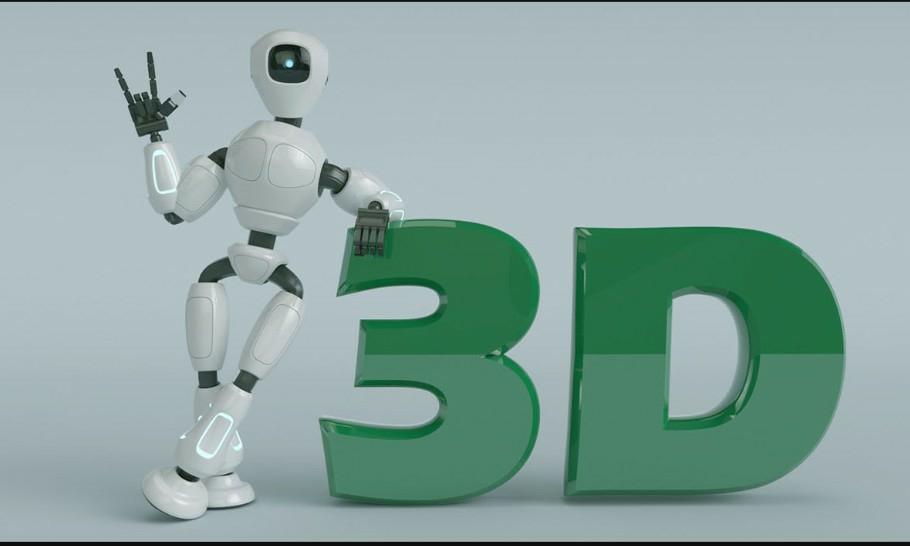
week 6: chapter 5 (Animation) complete + practical work
Animation makes static presentations come alive. It is visual change over time and can add great power to your multimedia projects and web pages. Many multimedia applications for both Macintosh and Windows provide animation tools.Combined with the human mind’s need to conceptually complete a perceived action, this makes it possible for a series of images that are changed very slightly and very rapidly, one after the other, to seemingly blend together into a visual illusion of movement.
practical work : , clone stamp tool, photo editing with masking and brush tool, healing brush tool, patch tool
Download Files
Course Material
- week 1: Chapter 1 (What is Multimedia?) + Practical work
- week 2: chapter 2 (Text) + Practical work
- week 3: chapter 3 (Images) half covered + Practical work
- week 4: chapter 3 (Images) Remaining part complete + Practical work
- week 4: chapter 4 (Sound) Part 1 + Practical work
- week 5: chapter 4 (sound) part 2 (half covered) + Practical work
- week 5: chapter 4 (sound) complete + practical work
- week 6: chapter 5 (Animation) half covered + Practical work
- week 6: chapter 5 (Animation) complete + practical work
- week 7: chapter 6 (video) half covered + Practical work
- week 7: chapter 6 (video) complete + Practical work
- week 8: chapter 7 (Making multimedia) part 1 + Practical work
- week 8: chapter 7 part 2 (Making multimedia) half part covered + Practical work
- week 9: chapter 7 (Making multimedia) complete + Practical work
- week 9: Basic concepts for Printing in Market + Practical work
- week 10: Midterm Assignment guidance
- week 10: chapter 8 (half covered +Practical work
- week 11: Chapter 8 (Multimedia Skills) complete + Practical work
- week 11: Chapter 9 (Planning and Costing) 25% complete +Practical work
- week 12: chapter 9 (planning and costing) 50% complete + Practical work
- week 12: Chapter 9 (planning and costing) 75% complete +Practical work
- week 13: Chapter 9 (Planning and costing) 100% complete+Practical work
- week 13: chapter 10 (Designing and Producing) half covered+ Practical work
- week 14: chapter 10 (Designing and Producing) complete + Practical work
- week 14: Macromedia flash Professional 8
- week 15: Simple tween
- week 15: shape and path tweening
- week 16: Online Quiz (Viva) + Presentation
- week 16: Online Quiz (Viva) + Presentation
- Book: Multimedia making it work (Eight edition) by Tay Vaughan
- Quiz / Activities
- Sessional Marks Breakdown and Assignments
- Midterm Evaluation + Midterm Assignments
- Multimedia Course Outline
- Time of class meeting
- Learning Outcomes + Prerequisites + credit hours
- Chapters 36
- Department CS & IT
- Teacher
Khansa Saleem


