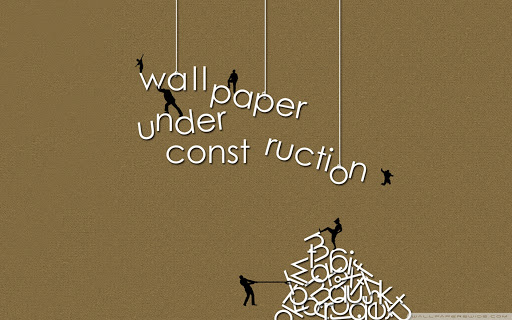
week 2: chapter 2 (Text) + Practical work
In this chapter you will recognize the importance of word choice also the difference between a typeface and a font. It also discuss the presentation of text on Windows and Macintosh platforms as well as it defines hypermedia, hypertext, links, anchors, and nodes. This chapter also defines the potential and limitations of hypertext and hyperlinking systems.
Practical Work: Resizing and Cropping Images, Basic Selections. Pixels resolution, canvas adjustment, Shape filling standard gradient, custom gradient, Gradient making, gradient opacity, gradient node insertion and deletion, To minimize gradient dispersion, to make passport size photograph in lowest cost, shape filling, rasterizing of shape layer
Download Files
Course Material
- week 1: Chapter 1 (What is Multimedia?) + Practical work
- week 2: chapter 2 (Text) + Practical work
- week 3: chapter 3 (Images) half covered + Practical work
- week 4: chapter 3 (Images) Remaining part complete + Practical work
- week 4: chapter 4 (Sound) Part 1 + Practical work
- week 5: chapter 4 (sound) part 2 (half covered) + Practical work
- week 5: chapter 4 (sound) complete + practical work
- week 6: chapter 5 (Animation) half covered + Practical work
- week 6: chapter 5 (Animation) complete + practical work
- week 7: chapter 6 (video) half covered + Practical work
- week 7: chapter 6 (video) complete + Practical work
- week 8: chapter 7 (Making multimedia) part 1 + Practical work
- week 8: chapter 7 part 2 (Making multimedia) half part covered + Practical work
- week 9: chapter 7 (Making multimedia) complete + Practical work
- week 9: Basic concepts for Printing in Market + Practical work
- week 10: Midterm Assignment guidance
- week 10: chapter 8 (half covered +Practical work
- week 11: Chapter 8 (Multimedia Skills) complete + Practical work
- week 11: Chapter 9 (Planning and Costing) 25% complete +Practical work
- week 12: chapter 9 (planning and costing) 50% complete + Practical work
- week 12: Chapter 9 (planning and costing) 75% complete +Practical work
- week 13: Chapter 9 (Planning and costing) 100% complete+Practical work
- week 13: chapter 10 (Designing and Producing) half covered+ Practical work
- week 14: chapter 10 (Designing and Producing) complete + Practical work
- week 14: Macromedia flash Professional 8
- week 15: Simple tween
- week 15: shape and path tweening
- week 16: Online Quiz (Viva) + Presentation
- week 16: Online Quiz (Viva) + Presentation
- Book: Multimedia making it work (Eight edition) by Tay Vaughan
- Quiz / Activities
- Sessional Marks Breakdown and Assignments
- Midterm Evaluation + Midterm Assignments
- Multimedia Course Outline
- Time of class meeting
- Learning Outcomes + Prerequisites + credit hours
- Chapters 36
- Department CS & IT
- Teacher
Khansa Saleem


