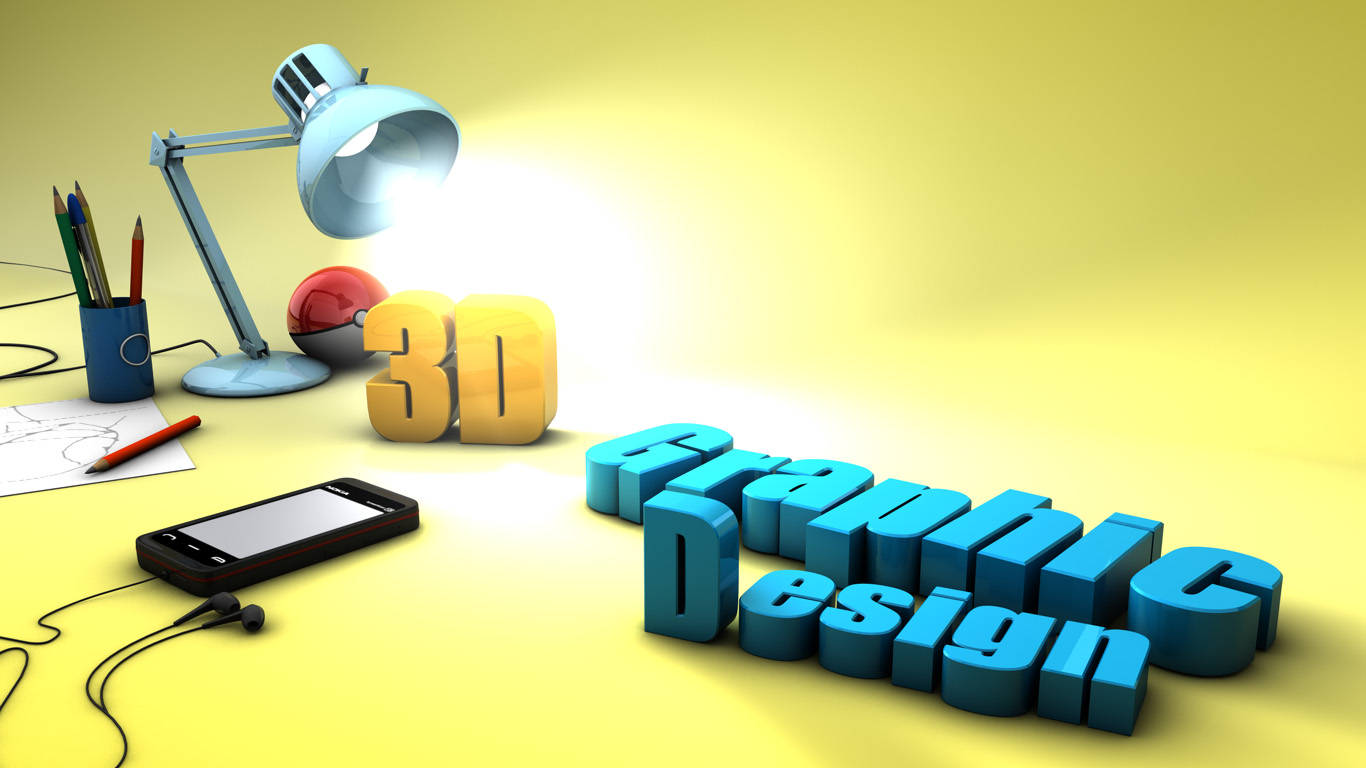
week 3: chapter 3 (Images) half covered + Practical work
This chapter will help you understand the visual elements that make up a multimedia presentation. Graphic elements can usually be scaled to different sizes, colorized or patterned or made transparent, placed in front of or behind other objects, or be made visible or invisible on command. How you blend these elements, how you choose your colors and fonts, the tricks that you use to catch the eye, how adept you are at using your tools—these are the hallmarks of your skill, talent, knowledge, and creativity coalesced into the all-important visual connection to your viewers.
Practical Work: Insertion of text layer, coloring of text layer, introduction of html web template in adobe, shape for gradient and for picture, bridal photo editing.
Download Files
Course Material
- week 1: Chapter 1 (What is Multimedia?) + Practical work
- week 2: chapter 2 (Text) + Practical work
- week 3: chapter 3 (Images) half covered + Practical work
- week 4: chapter 3 (Images) Remaining part complete + Practical work
- week 4: chapter 4 (Sound) Part 1 + Practical work
- week 5: chapter 4 (sound) part 2 (half covered) + Practical work
- week 5: chapter 4 (sound) complete + practical work
- week 6: chapter 5 (Animation) half covered + Practical work
- week 6: chapter 5 (Animation) complete + practical work
- week 7: chapter 6 (video) half covered + Practical work
- week 7: chapter 6 (video) complete + Practical work
- week 8: chapter 7 (Making multimedia) part 1 + Practical work
- week 8: chapter 7 part 2 (Making multimedia) half part covered + Practical work
- week 9: chapter 7 (Making multimedia) complete + Practical work
- week 9: Basic concepts for Printing in Market + Practical work
- week 10: Midterm Assignment guidance
- week 10: chapter 8 (half covered +Practical work
- week 11: Chapter 8 (Multimedia Skills) complete + Practical work
- week 11: Chapter 9 (Planning and Costing) 25% complete +Practical work
- week 12: chapter 9 (planning and costing) 50% complete + Practical work
- week 12: Chapter 9 (planning and costing) 75% complete +Practical work
- week 13: Chapter 9 (Planning and costing) 100% complete+Practical work
- week 13: chapter 10 (Designing and Producing) half covered+ Practical work
- week 14: chapter 10 (Designing and Producing) complete + Practical work
- week 14: Macromedia flash Professional 8
- week 15: Simple tween
- week 15: shape and path tweening
- week 16: Online Quiz (Viva) + Presentation
- week 16: Online Quiz (Viva) + Presentation
- Book: Multimedia making it work (Eight edition) by Tay Vaughan
- Quiz / Activities
- Sessional Marks Breakdown and Assignments
- Midterm Evaluation + Midterm Assignments
- Multimedia Course Outline
- Time of class meeting
- Learning Outcomes + Prerequisites + credit hours
- Chapters 36
- Department CS & IT
- Teacher
Khansa Saleem


