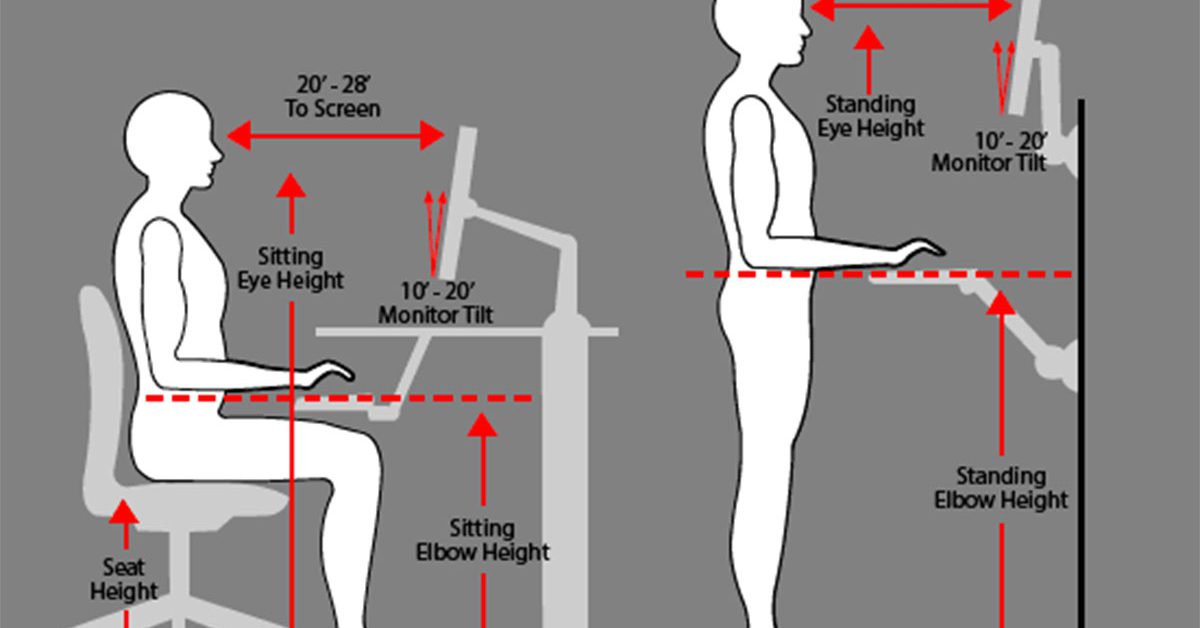
WEEK 32: Seating and Computers and Assistive Technology
Poor posture (e.g., slumped shoulders, protruding neck and curved spine) is the culprit of physical pain that many office workers experience. It’s crucial to be mindful of the importance of good posture throughout the workday. Aside from reducing pain and improving physical health, good posture also can boost your mood and self-confidence! Here’s how to sit properly at a computer:
- Adjust the chair height so your feet are flat on the floor and your knees are in line (or slightly lower) with your hips.
- Sit up straight and keep your hips far back in the chair.
- The back of the chair should be somewhat reclined at a 100- to 110-degree angle.
- Ensure the keyboard is close and directly in front of you.
- To help your neck stay relaxed and in a neutral position, the monitor should be directly in front of you, a few inches above eye level.
- Sit at least 20 inches (or an arm’s length) away from the computer screen.
- Relax the shoulders and be aware of them rising toward your ears or rounding forward throughout the workday.


