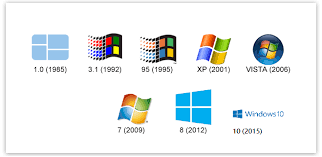
Third Chapter: Windows Operating System
Windows operating system
- Introduction to graphical user interface
- Features of windows
- Desktop: Icons for my computer, explorer, recycle bin
- Working in windows
- Managing files: Moving and copying file, creating new files and folders
- Using explorer: Collapsing/expanding levels to view folders and files; properties of files and folders
- creating a folder, finding a file with various options
- System tools, calculator, address book, paint, word pad, etc.


